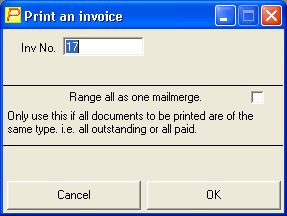This form is for printing or reprinting invoices without having to amend a booking. You will need to know the invoice number. The default number that appears is the last new booking to be done.
To print a range of invoices, tick the box marked Range all as one mailmerge, but be careful, as this is done as one mailmerge, all the invoices generated will be of the same type, so make sure that all the ones you want to do are the same location, and all either fully paid, or all balance outstanding etc. Range all as one mailmerge is most useful for printing out accounts invoices after they have been generated in van invoicing. To print a number of booking invoices at once, or different types, see amendments list, page 24.