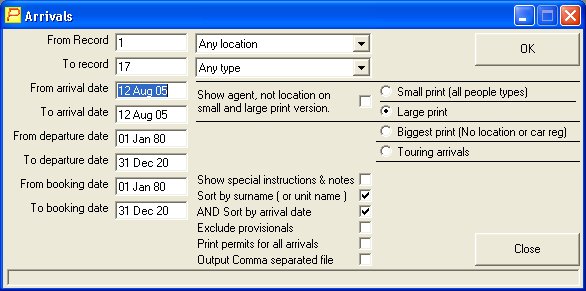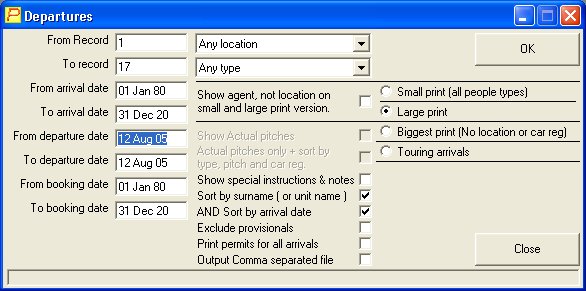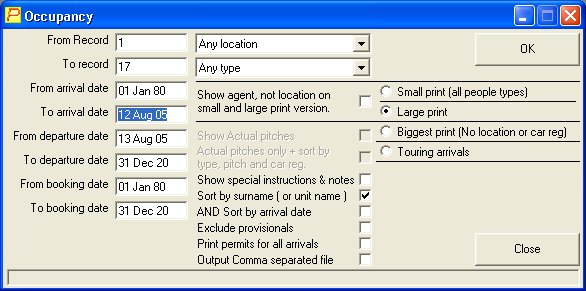This form is used to print out a list of those arriving on one or more days. There are a choice of printout styles, selected on the right hand side of the form.
The best way to use this report is to type in the date you are interested in into From arrival date, then press ENTER, the same date is then copied on to the next input, to save you having to type it in again. Next, select the location and specific unit type if required, then click OK. The default input when you arrive at this screen is From arrival date, so you don’t have to move the cursor, you just start typing. If you want an arrivals printout for today, then all you do is go straight to OK, as the default dates in from arrival date and to arrival date are automatically set to today.
To show the special instructions and notes that may have been typed in on bookings, you need to tick the box marked Show special instructions and notes.
To not sort the arrivals by surname, but sort them in unit number order instead, untick the box marked Sort by surname ( or unit name ).
The tickbox AND sort by arrival date is ticked by default. This will ensure that any arrivals printouts done for more than one day on one printout are sorted, first by the arrival date, then within that day by surname or unit number.
Exclude provisionals does exactly that, any booking that is still marked as provisional will not be included on the printout, regardless of whether that have paid anything or not.
Print permits for all arrivals will print permits for all the arrivals, instead of the usual printout. The best way to use this is select the location and type if required, click OK, to get the normal printout, check that you’ve got the selection you are after, close the report, then tick Print permits for all arrivals, and click OK again to produce them.
Output comma separated file produces a file called arvfile.txt, usually in the c:\prophet\temp folder. This file contains all the information about the bookings, which you can then use for your own reports or letters etc. If you want to import this file into Microsoft Excel, or word, the delimiter used is a comma (,).
This is the departures form, almost identical to the arrivals form, except for the following.
The default input on this one is From departure date.
Also you’ll see, greyed out on this example, two extra tickboxes. These are for non numbered pitches and actual pitches ( non numbered pitch bookings, given numbers after the customer has arrived ). These boxes are enabled if a non numbered pitch type is selected from the type pulldown box.
The other tickbox is to sort those non numbered bookings by their actual pitch numbers, with a further sort by pitch and car registration for all those not yet allocated a pitch number.
This is the daily occupancy form, identical to the arrivals, except that the default date is the To arrival date, and when changed, and ENTER is pressed, this sets the From departure date to the day after.
The logic being that all those on site today for instance are all those who arrived up to today, who are also departing from tomorrow onwards.
To use this form, just change the To arrival date ( if you don’t want the occupancy for today ), press ENTER, then set the other tickboxes and options as needed.